February 27, 2025
Options traders rely on option chains to spot opportunities and make informed decisions. Think of it as your trading dashboard—showing all available contracts, strike prices, premiums, and market sentiment in one view. We have redesigned the option chain on Kite to bring together market depth, trading, and position tracking all in one place, making it simpler to manage your trades
The all-new Option Chain on Kite shows all strike prices, volumes, premiums, Greeks, and Open Interest (OI) data in a single view to ensure you have all the data points you need to take an informed trade. Along with this, you can use all the tools available on Sensibull to create and analyse your trades before placing them. The option chain is live on Kite web and will soon be available on the mobile app.
To view the new option chain on Kite:
- Search for a contract or index
- Click + to add it to marketwatch
- Hover over the instrument and click More
- Select Option chain to open it on the same page, or use the popout icon for a new tab
Here’s everything you can do with the new option chain on Kite:
Easy strike price navigation
The option chain highlights the At-The-Money (ATM) strike price automatically. Click the ATM price to center your view around the current market price.
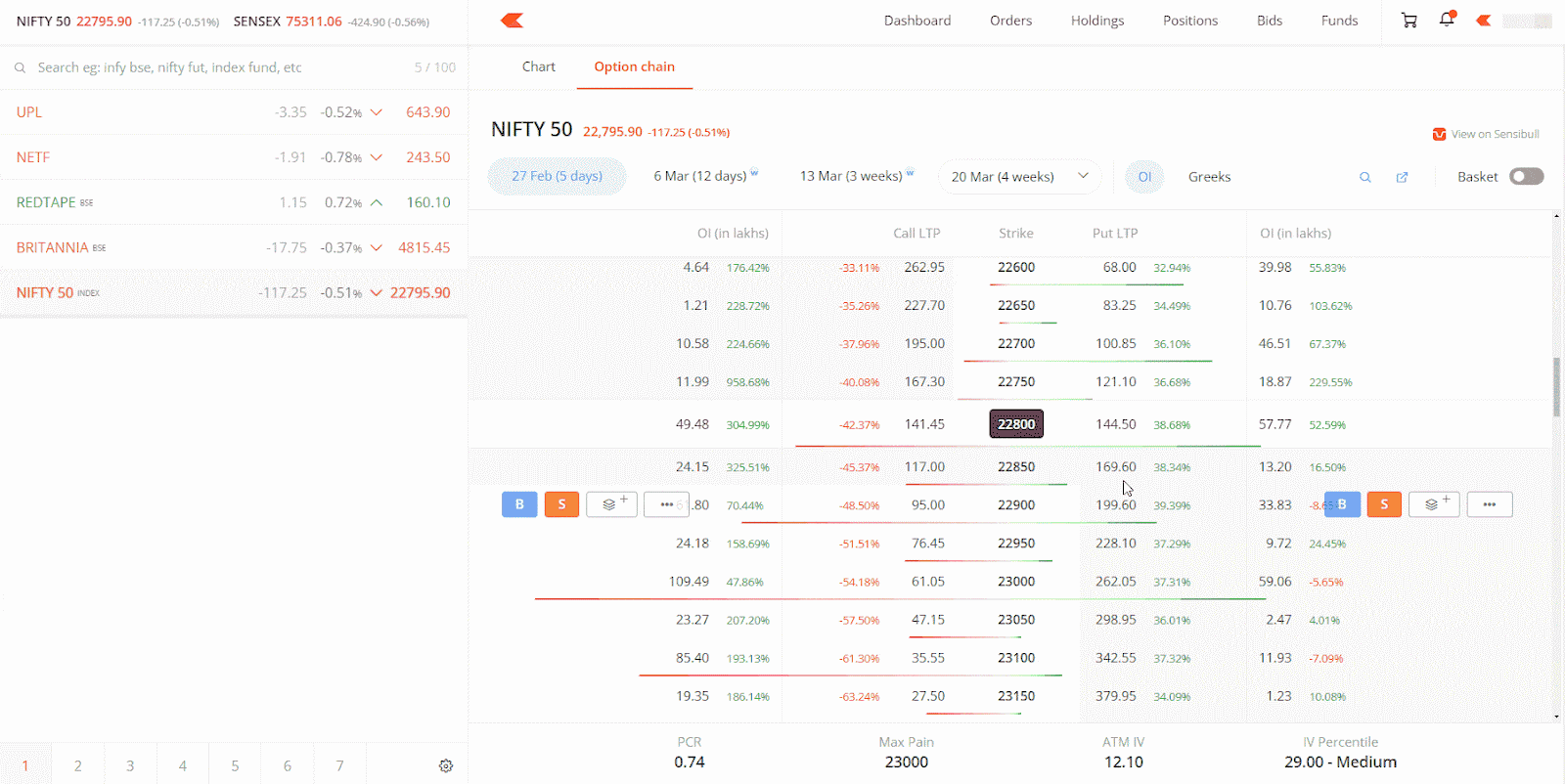
Red and green bars show open interest for calls and puts, giving you a quick idea of market sentiment.
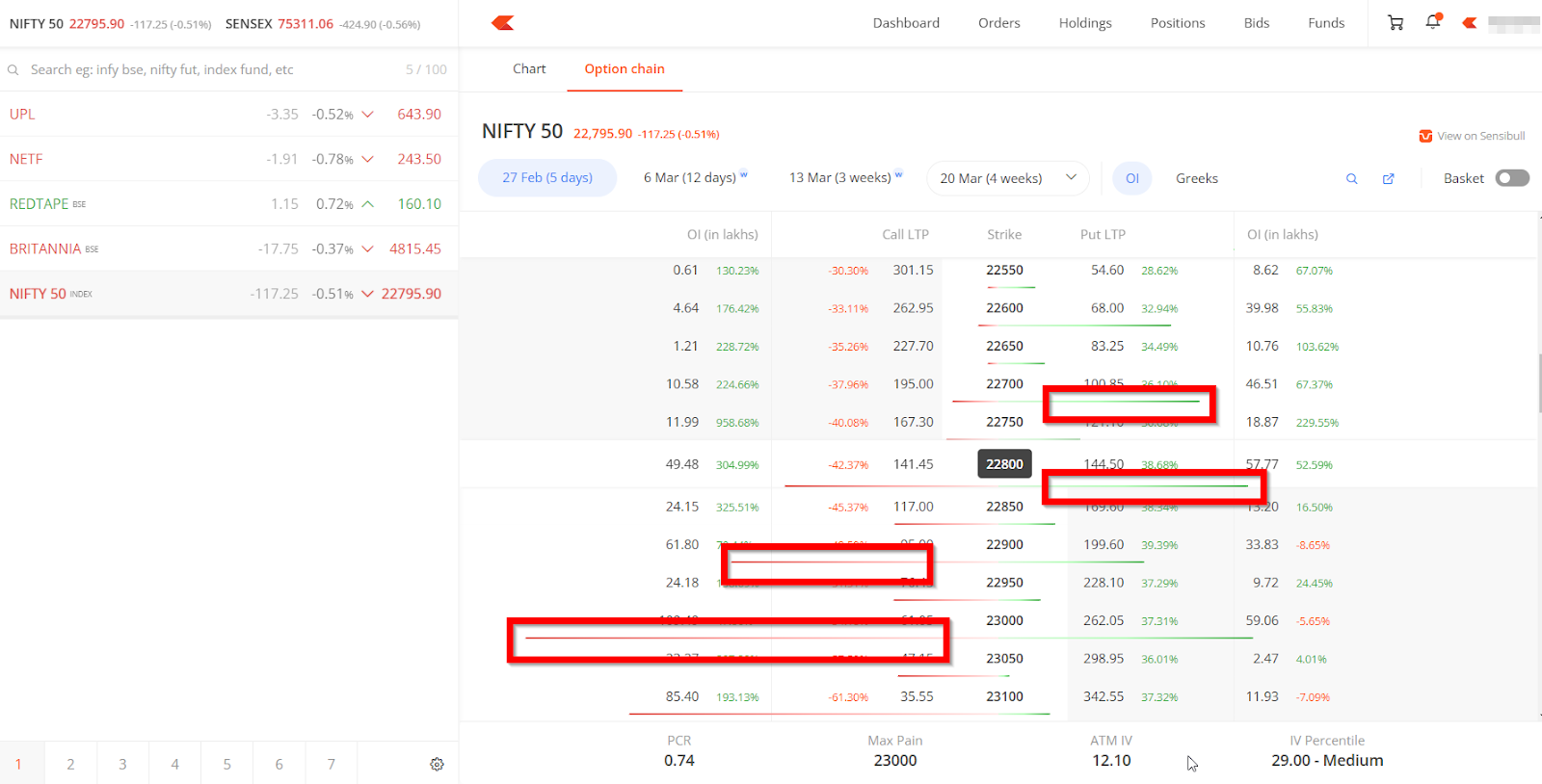
Choose your expiry date from the options at the top. Each expiry shows the days remaining until expiry. The option chain refreshes to show all available strike prices for your selected expiry.
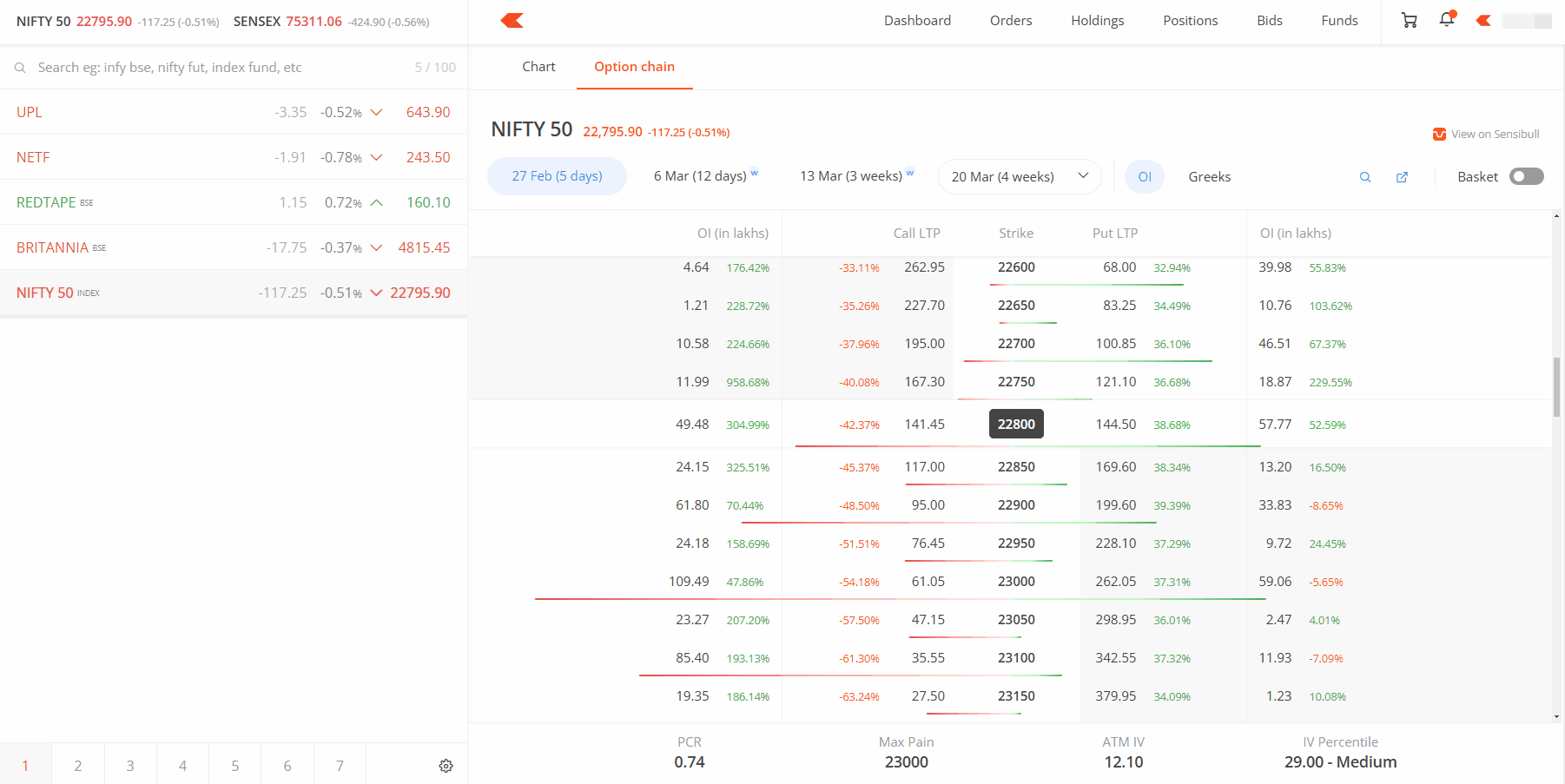
Quick trading
Hover over any strike price to instantly buy, sell, or add contracts to your watchlist.
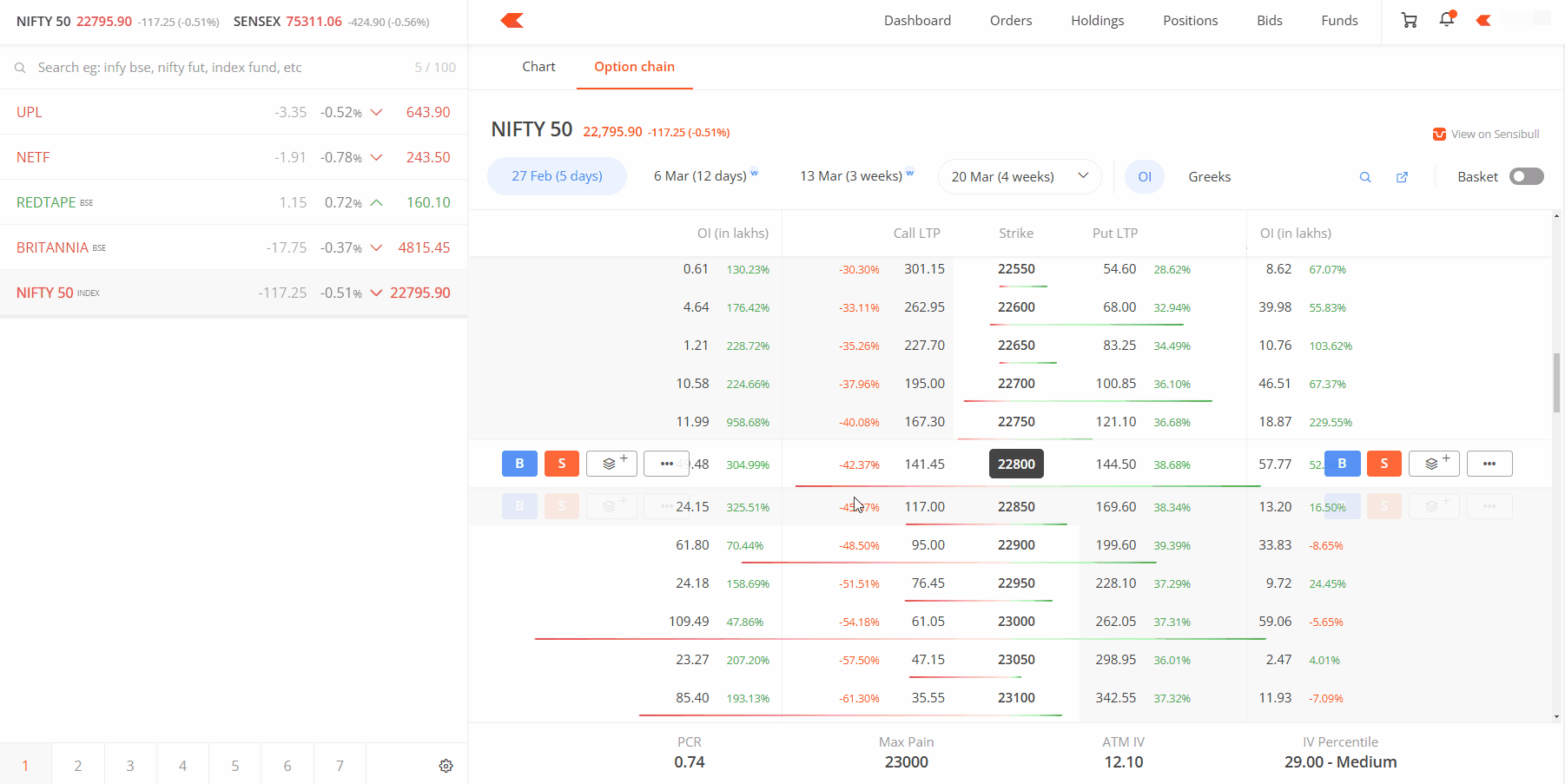
The More menu shows you to create GTTs, set alerts, place ATOs, and check the market depth.
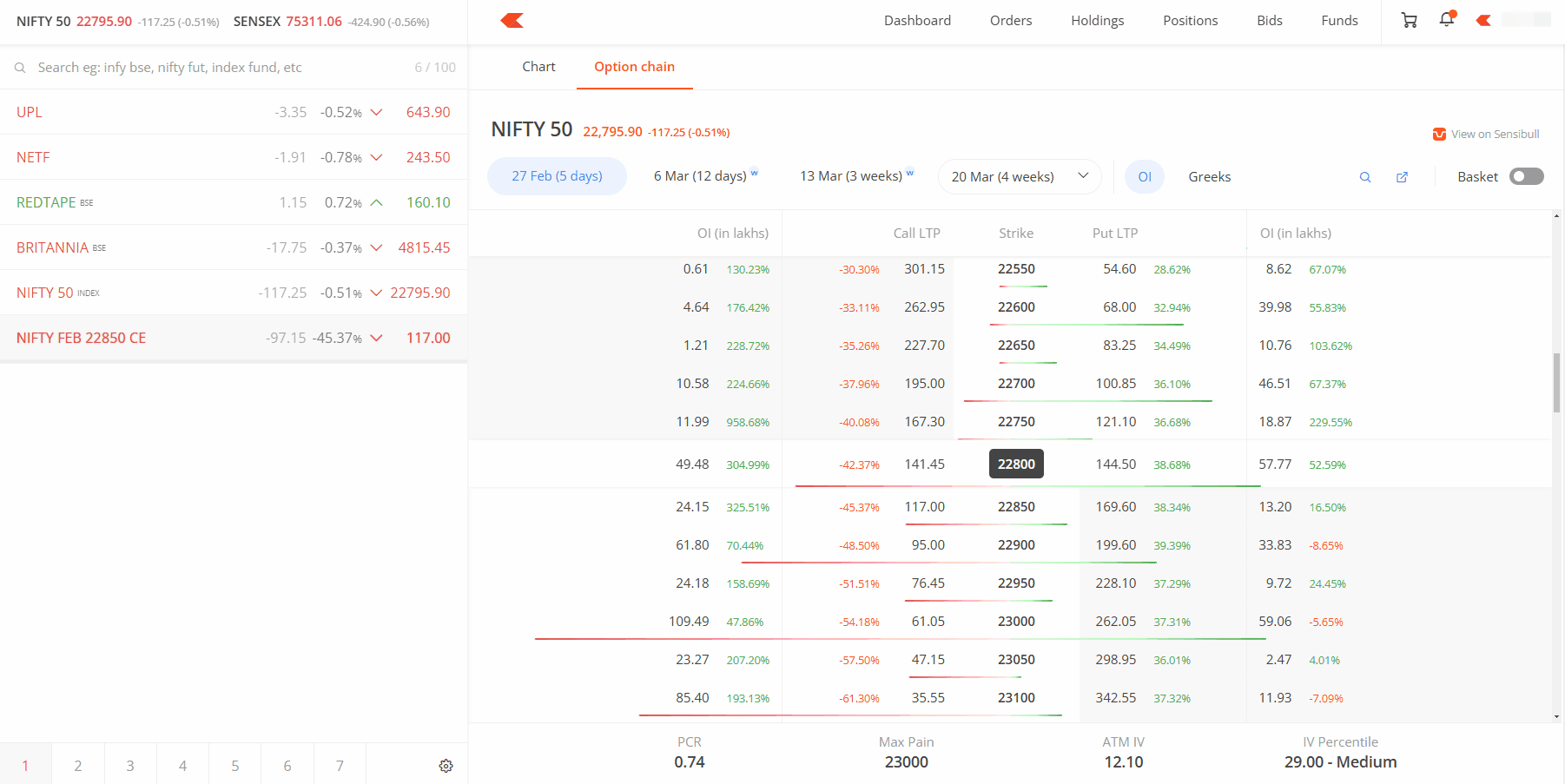
Position tracking
Monitor your open positions right in the chain. Long positions appear as blue P markers, and short positions as orange. Click on a position to see your quantity, average price, and P&L. Exit or modify positions directly without switching screens.
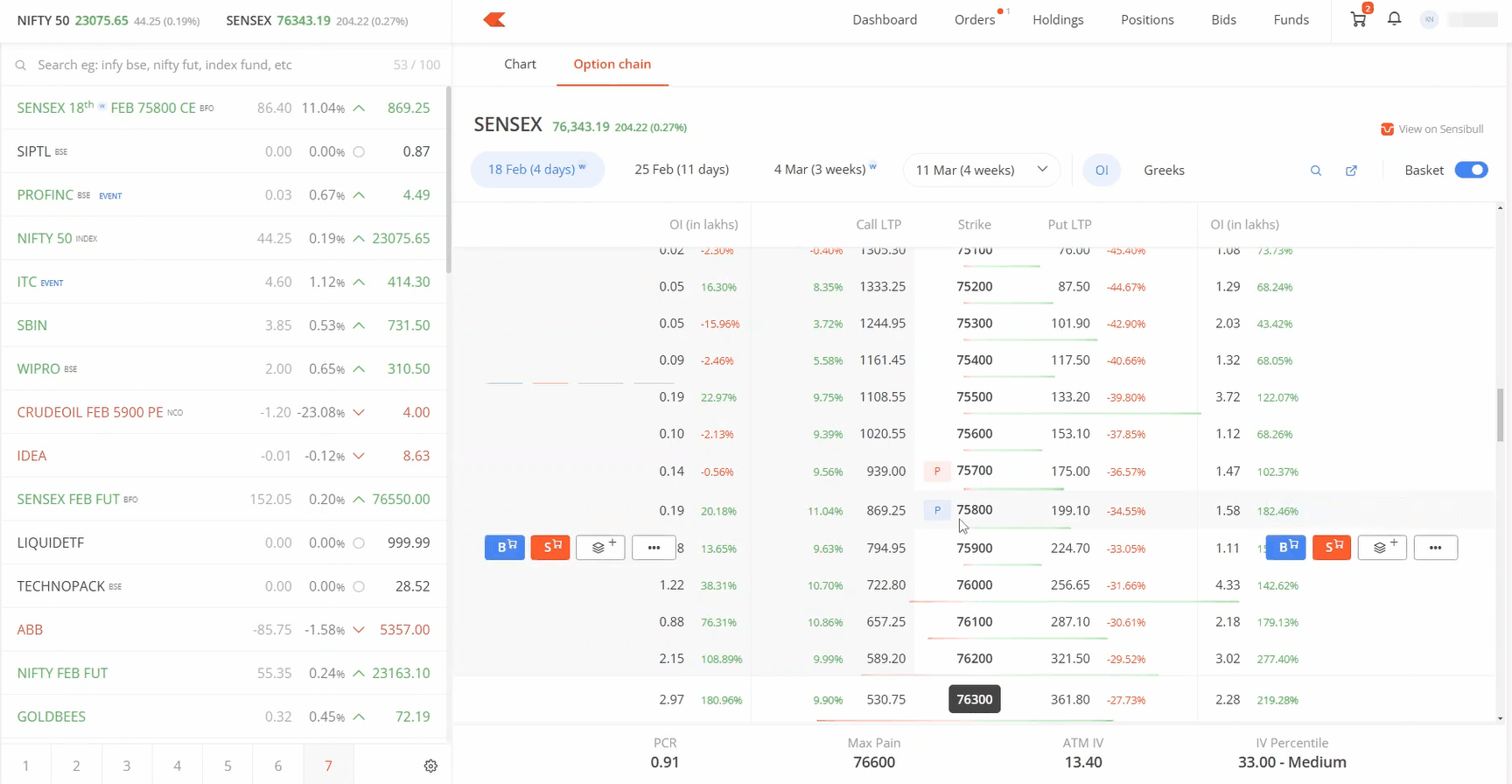
Market indicators
Make informed decisions with key metrics displayed at the bottom:
- Put Call Ratio (PCR)
- Max Pain
- At-The-Money Implied Volatility (ATM IV)
- IV Percentile
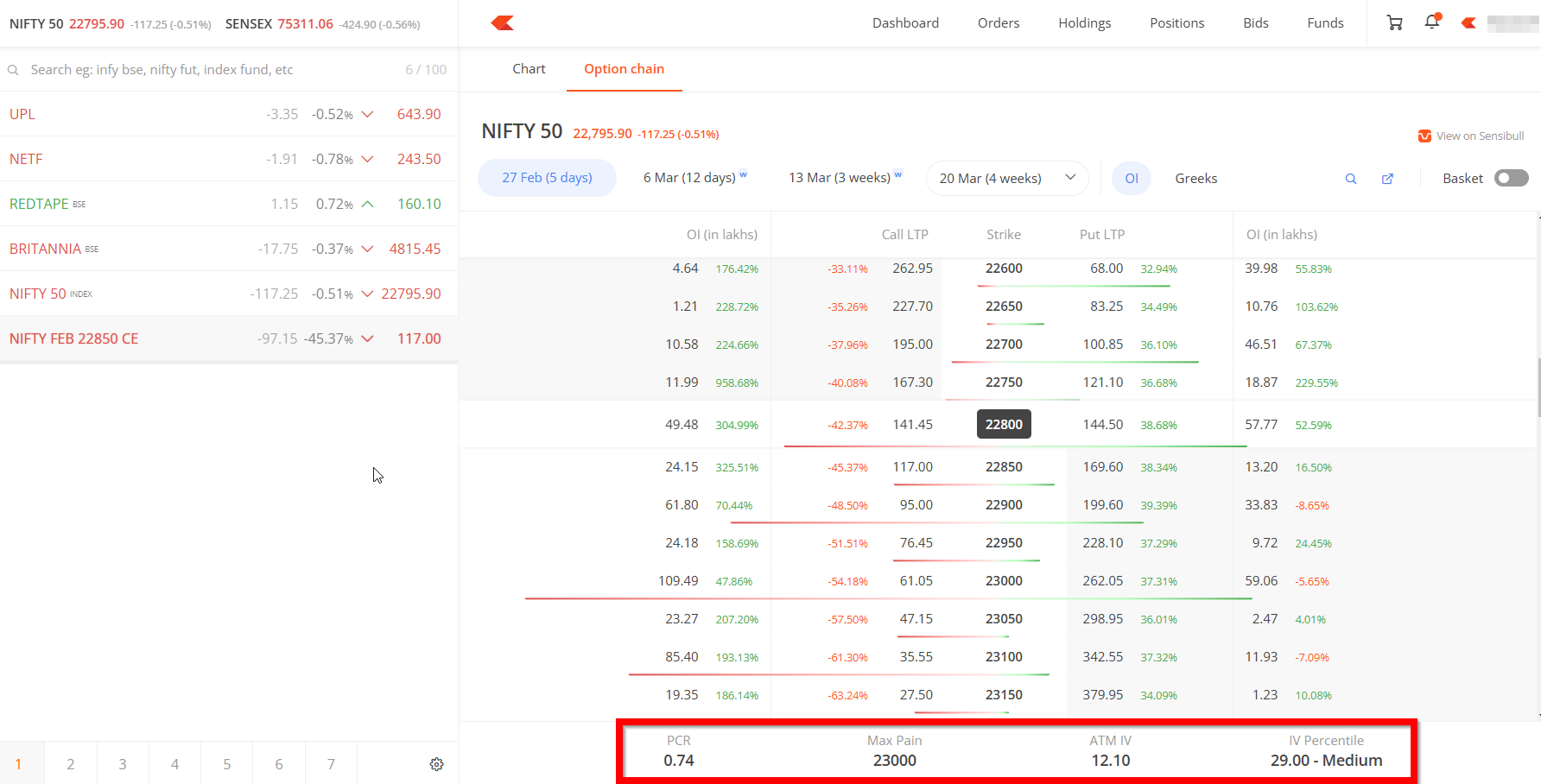
Need deeper analysis? Toggle the Greeks view to see Gamma, Vega, Theta, and Delta for every strike price.
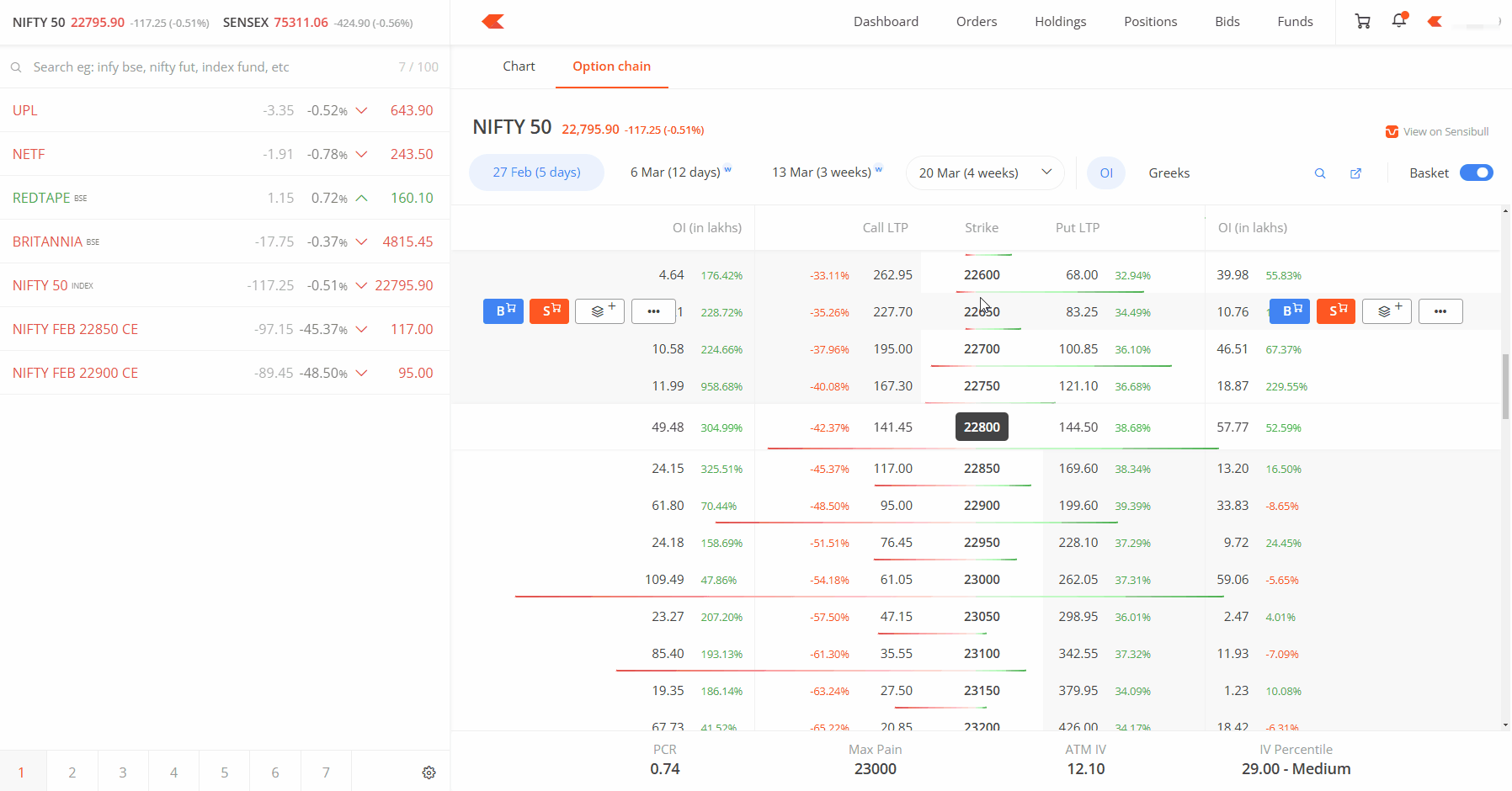
Basket order for complex strategies
Build spreads or straddles efficiently with Basket mode. Add multiple orders, set their execution sequence, and place them all at once. The basket shows your initial and final margin requirements, including any margin benefits.
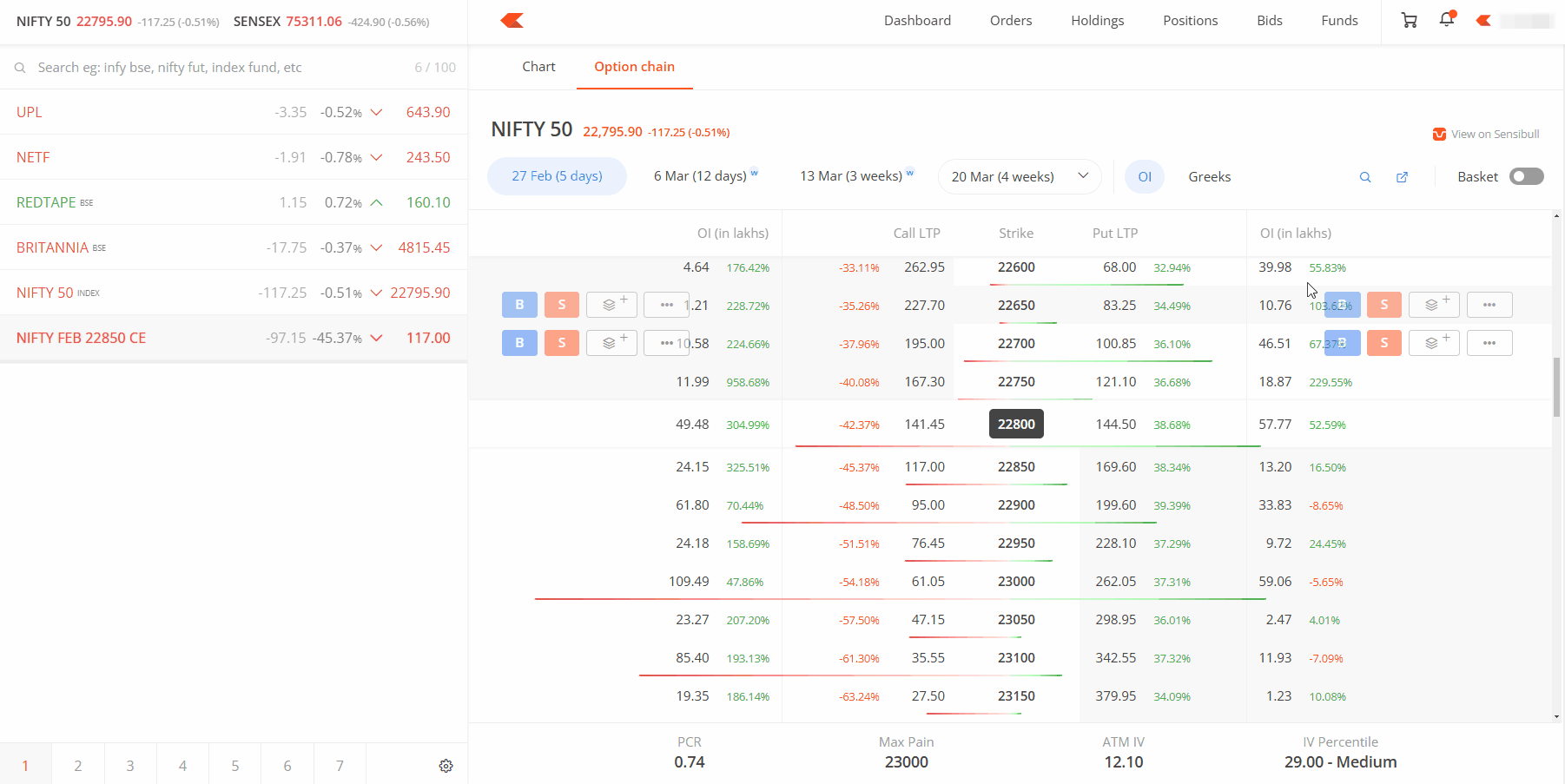
Search bar
Find any option chain quickly by clicking the search icon, typing in the contract or index name, and selecting the instrument from the results.
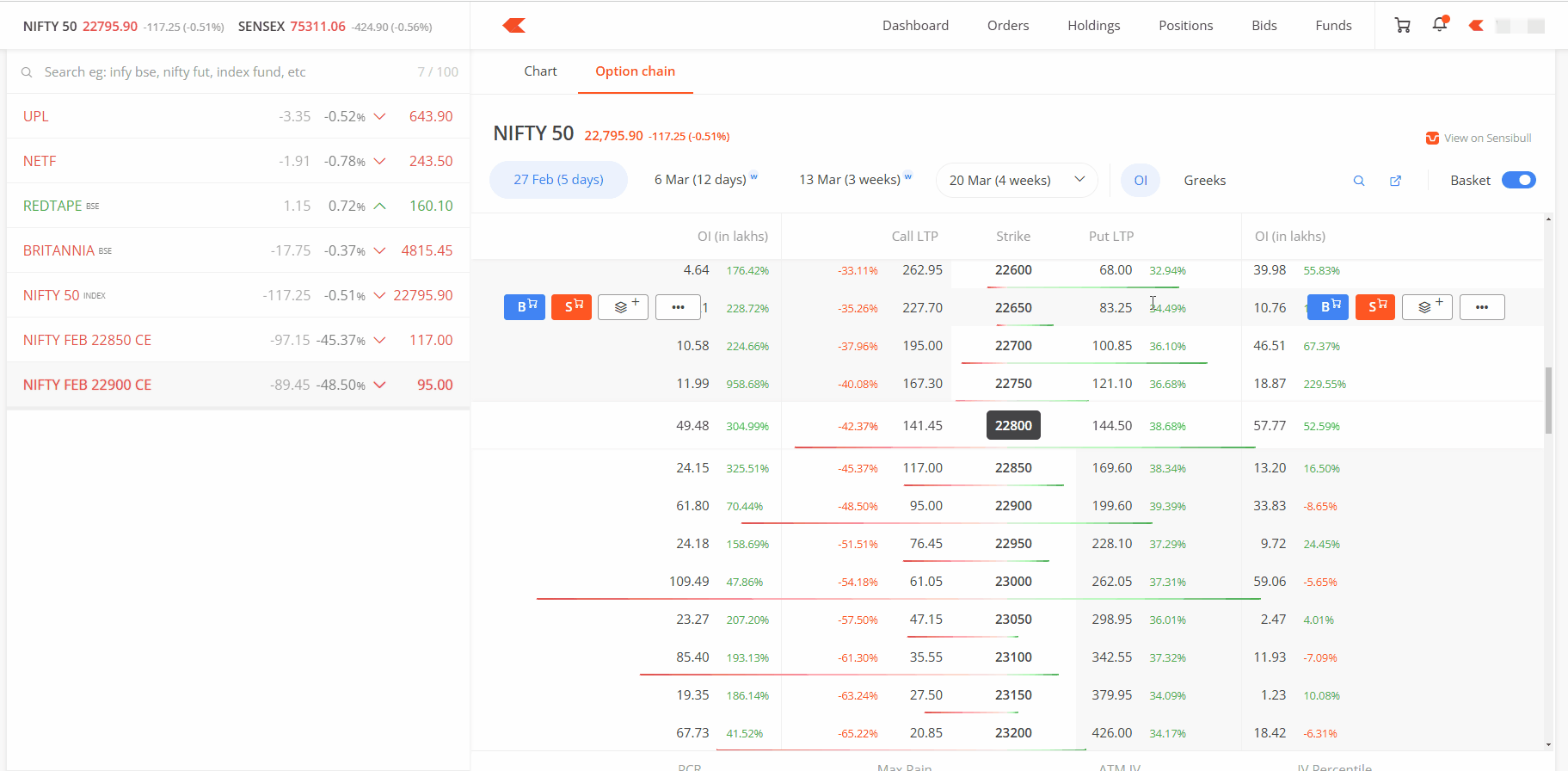
Full screen mode
With the popout icon, view the option chain in full screen. The expandable left sidebar shows:
- Detailed market depth
- Position tracking with total P&L
- Pending orders
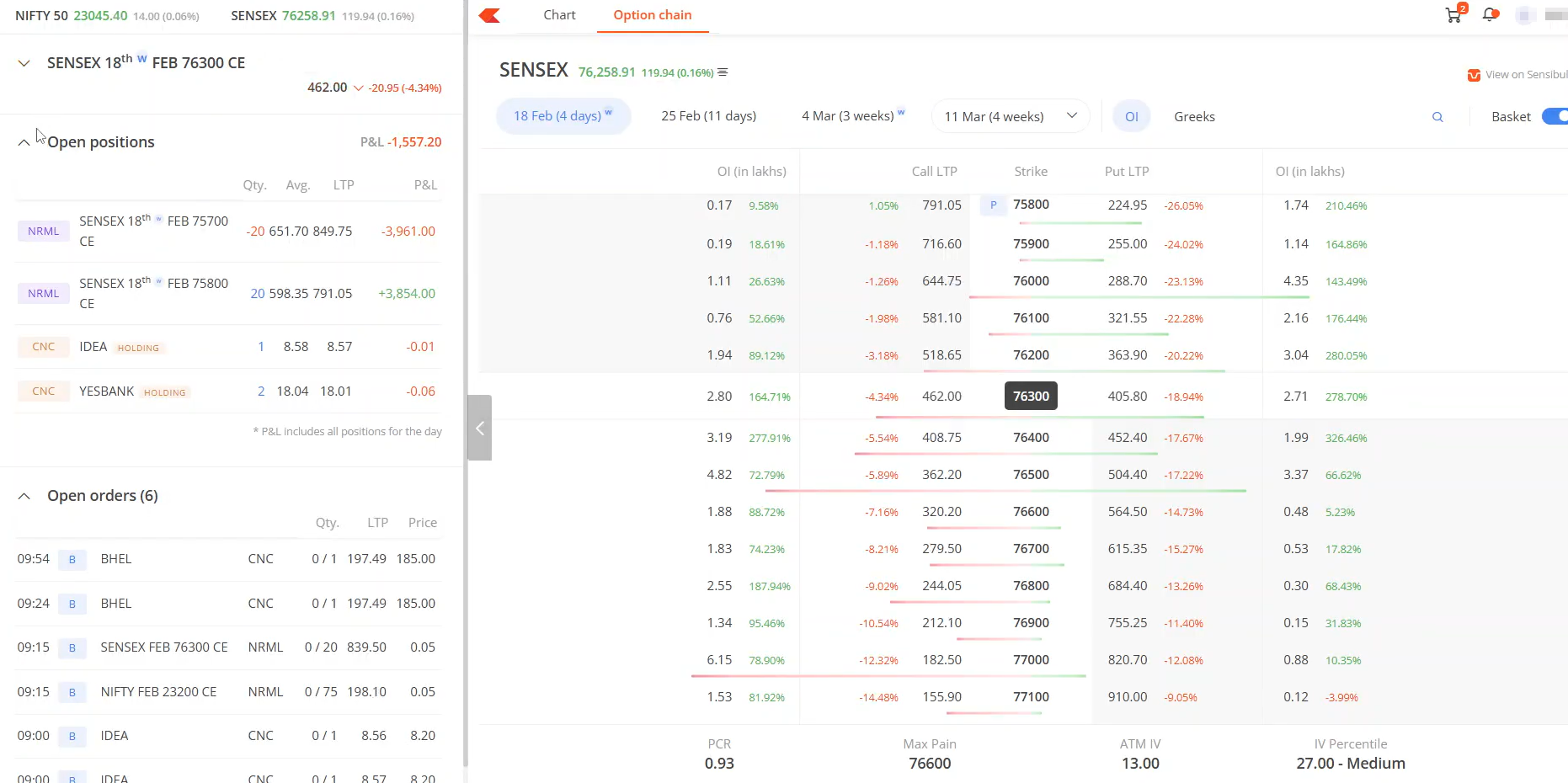
Note: The new option chain is currently available on Kite web and is coming soon to the Kite app.
Tags: options trading
Simple and secure, no nonsense investing and trading.
Here is the link to the original source of the content






